URL is short for Uniform Resource Locator. In layman's term perhaps it can be called the address of a page on the Web.
URL of main page (index page or homepage) of a blog
For example, if you click on this link Blogger for Dummies (close new window/tab to get back to this page), you will be taken to a certain page on the Web. (Blogger for Dummies was the original title of the blog, but because of trademark issues, I have changed the heading to Dummies Guide to Blogger). If you had clicked on that link, look at the top of that page, you will see a long white box, which is referred to as the address bar. You should see the URL of that page there and it should behttp://bloggerfordummies.blogspot.com
This page is what is refered to the main page (or index or home page) of the blogs which may consists of many individual post pages (permalink).
The URL is what you have to type or copy-paste into the address bar of the browser in order to get to a particular site (you may leave out http:// and just type
bloggerfordummies.blogspot.com).
So if someone ask you for the URL of a blog, you can sign into Blogger in which case you willl get to the Dashboard. I will shown a screenshot of a part of the Dashboard which will have a list of blogs, including this blog:

To get the URL of this blog, you can either click on the VIEW BLOG (circled in red) which will take you to the main page of the blog, and then you can copy the URL from the address bar of that page. Alternatively, you can right-click on VIEW BLOG and then chose "copy shortcut" (this is for Internet Explorer. For other browsers the wordings will be slightly different, but similar) and this will copy the URL of the blog into the clipboard and you can paste the URL into whatever you want.
site, you go to that site, and copy the URL from the address bar at the top of the page. The URL of this post will depend on whether you are viewing it in the main (index or home) page (together with other posts), or you are viewing it on its individual post page (permalink). This is a feature of blogs. If you are viewing this post in the main page, then its URL will be
http://dummies-guide-to-google-blogger.blogspot.com.
This was created when I first set up the blog. If you are viewing it in its individual post page, it will be longer. It will be
http://dummies-guide-to-google-blogger.blogspot.com/2006/12/
what-is-url-and-how-do-i-get-it.html
and you will see the same thing in the address bar. You can also get the URL of the individual post page (permalink) of this post by hovering your mouse over the timestamp
 at the bottom of the post, right-click on your mouse and select "copy link address" (Opera) or "copy shortcut" (IE) or "copy link location" (Firefox) and the URL will be copied to the clipboard for you to paste it wherever you want.
at the bottom of the post, right-click on your mouse and select "copy link address" (Opera) or "copy shortcut" (IE) or "copy link location" (Firefox) and the URL will be copied to the clipboard for you to paste it wherever you want.Alternatively, you can get into the Dashboard of the blog (see screenshot below - click
If you are asked for the URL to your blog, then what you have to do is to right-click on "View Blog" in the Dashboard (see screenshot below. Click to enlarge):

and do as described above to get the URL copied to the clipboard.
If you are in the "Dashboard" (for want of a name. You may be creating a post, changing the settings, making changes to the template of a blog, then the "View Blog" will be at the top of the page, along with the Posting, Settings, Template tabs (see screenshot below. Click to enlarge):
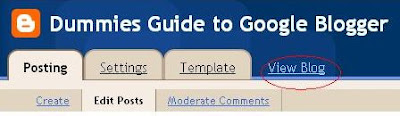
No comments:
Post a Comment