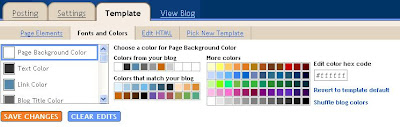
You can chose from colors already present in your blog (first section), colors that can blend with colors of your blog, or "more color". If you are fussy, you can even get a wider variety of colors by entering the color hex code. For this, ColorPic is a great tool. If you want ColorPic (free) type or copy-paste "colorpic" into the search box above, tick the "Web" radio button and search. Their site should appear in the first result. If you want more information, see Blending colors of your ads with the colors of your site. There is a screenshot that will help you use the tool.
And if you are hesitant to tinker with the color, I think you should not be too worried because there is a provision for you to revert to the template default color. You should see a link on the right in the screenshot that says "Revert to template default". Click on that link (not in the screenshot but in your Blogger page) and everything should be back to its original state. Please note that I have no occassion to do that, so I am assuming that that is reliable. In anycase, you should have back uped your template as shown in the post Backing up and changing New Blogger template (click BACK to get back to this page).
If you only want to change the background color of the main column, sidebar, etc, refer to Chang background color or image of main column (posts).
5 comments:
How can I add a background to the entire page?
Try checking out this old post graphic background for blog
Do you know if it is possible to make the backgroundcolor of the posts transparent?
So what will lay behind the transparent background when it is already the background?
Most photo editors can make a photo transparent so perhaps you can make your image transparent before you upload it.
I already found out. I had the wrong template to do it. I had 'rounders' and just switched to 'minima' and there the boxes already are transparent. Although thanks ;)
Post a Comment