The Blogger platform enable a person with no knowledge of HTML (HyperText Markup Language), CSS (Cascading Style Sheet), Blogger tags, etc., to easily create a blog and put it online within minutes. If you know how to use eMail, you will know how to use Blogger to put up a blog. With the old blogger, if you want to do some customization of your blog such as making a link list, put ads, etc., in the sidebar, footer, etc. of you will need some knowledge of knowledge of HTML and preferably CSS too. With the new Blogger, unless you need something really special, you can do quite a bit of customization of blog using the Page Element (widget) in the Layout. The Dashboard also have been greatly improved. Below is a screenshot of the Dashboard which you will see when you first log into your account (click on screenshot to enlarge):

If you want to create a post, you just click "NEW POST" and you will be taken to the post editor (more of that later). In the Dashboard too, you can manage (edit) your posts, change the settings of your blog, go to the LAYOUT to change the look and feel of your blog, view your blog on the Web, even create a new blog if you want to. To do that, click on LAYOUT and you will see what is shown in the screenshot below:
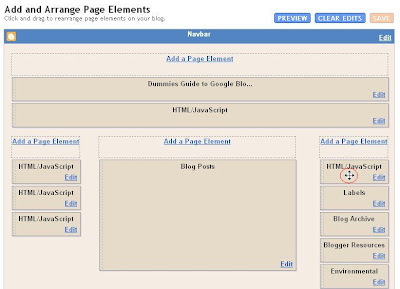
The above is the Layout of this blog, to which various Page Elements have been added. If you just started, your Layout will be simpler. Page Elements (widgets) display such things as the AdSense Ads, the Amazon Ads, the Label list, etc. in the sidebars that you see in this blog. If you want to change the position of the Page Element, all you have to do is to hover your mouse over the Page Element, and the cursor (circled in red) will change to a cross. You can then drag and drop it wherever you want. In the old Blogger (classic), to add the ads, link lists, etc., or to change the postion, you will need to go into the template editor, and you will probably need a bit of knowledge of HTML, etc. With the new Blogger, you can get away withot learning HTML, although that will still be useful.
You can also edit (redo, delete) the Page Element by clicking EDIT, or if you want to know what is in the Page Element. You see in the Page Elements above, there are many just labeled HTML/Javascript) and you will not know what the Page Element is all about until you have a look at what is inside it.
In the middle of the Layout, you see the Page Element for the blog post. You can change the way the posts appear on your blog by clicking EDIT in that post Page Element and get this window (screenshot below) to alter its appearance:

For example, the default for the comments is, of course, comments. You can change it to whatever you want. For example, I changed (temporarily) it to "feedbacks" and this is what you will see at the bottom of the posts:

You can change it to whatever you fancy, but as everyone is familiar with comments, I am going to change it back to comment, so that is what you will see at the bottom of this post.
You can also turn on or off by ticking or "unticking" the various option. By default, if you are signed into Blogger, when you view your posts, you will see the pencil icon whereby you can edit that post by clicking on the pencil icon. You can turn that quick edit feature off by unticking the box next to that option:
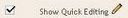
6 comments:
I can't get my footer to display at all correctly. Sure I can edit it in the page element for posts menu, change the word comment to whatever. But none of that stuff appears under the post. Only the authors name and the number of comments appears.
http://unohustlers.blogspot.com
What do you want to appear in your footer?
Peter a.k.a. enviroman
Enviroman Says
maybe this is a silly question.. but i hope you can answer me.
1)how to put my photo in my profile?
2)how to drive traffic to my blog?
tq..
Hi Dr. Zainal,
No question is silly. We all have to start somewhere.
Refer to
How to post a photo to your profile
and
How to build traffic to your blog.
If you have any further question, ask again.
Peter
Blogger Tips and Tricks
Peter, I would love to know if there is a way to quickly relabel old posts... I need an overhaul, and I don't want to go in a redo each one individually. Do you have any advice? Thanks!
Paige, I think I will publish a post on that soon. In the meantime, have a look at How to delete label enmass which may give you some idea how to approach the problem you mention. Otherwise check back soon.
Post a Comment