Another way of protecting your photo is to put a copyright notice on the photo itself. For example, the photo below is copyright of Tourism (but can be used for promotion of tourism to Malaysia. This year is Visit Malaysia year and will be a good time to visit Malaysia as many programs have been planned for visitors. See Guide to Malaysia) and you can see a copyright notice at the bottom right corner of the photo:

This is how I did it. I use the free and very good Irfanview. I suggest you google "Irfanview download" and install a copy of it in your computer. I first open the photo with Irfanview, and then using the mouse, click and drag a rectangle in which I want the copyright notice to be placed. Then in the menu bar of Irfanview, I click "EDIT > INSERT TEXT INTO SELECTION" and a pop-up will appear for you to chose the font, font size, type in the notice, even incorporate a © character (which I forgot) by clicking on the "Append copyright" button. See screenshot below:
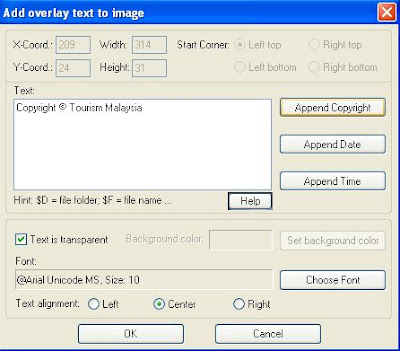
and if everything is satisfactory, click OK. If the result is not what you want, you can always click EDIT > UNDO and repeat the process until you get the result you want. Then save the photo and upload it to your computer.
However, please note that there is nothing to prevent a person from cropping out the bottom bit of the photo where the copyright notice is and use the slightly smaller photo.
Really, the only way you can prevent people from copying your photographs is not to put them on the web in the first place.
13 comments:
This is a very useful information. Since few days I was looking for this. Hope my doubts would be cleard with the help of your site.
true...do not post if you want copyright but wat if i want to add my icon instead of text, can the program do tat?
Hi peter,
Nice info. One thing I wanted to know was, when I visited the right click disable method, the last option of adding html to the code section, I want to know how to do that with my pictures, I mean what do i modify in the existing code which you provided there so that I can use the same code in my blog. Thanks in advance for any suggestion.
Hi rv,
There are ways of disabling right-click, but many are of the opinion that it will not deter a determined copy-cat. I have not taken the trouble to try to find out how it is done.
Peter
Dummies Guide to Google Blogger
"online book" in progress
Peter,
Hey there. This is something I want to do with some pictures as well. I haven't had a chance to research it yet but I was wondering about Watermarks that you can implant into the picture. Does this program enable you to do that as well??
Also sometimes as well if people would like to get more traffic you can input your web address into the picture and if they use your pictures you can get some blog taffic from it. The only thing is that people can get around that, thats why I was wondering about Watermarks, ever use them before Peter?
Sincerely,
Jamie Boyle
Your Guide To Working From Home
Hi Jamie,
Preventing copying photos or even persecuting infringemnent is a very hard business. Those are for people who have deep pockets and are prepared to go after infringers. Me, I normally put my photos minus any watermarks. The one photo I put is using a free photo editor (donation welcomed but not compulsory) Irfanview photo editor is only for demonstration.
Maybe if you want to get some benefits from people using your photos, you can put a notice that they are free to use the photo but must link back to your website.
Peter Blog*Star
Blog*Star Award
There are programs you can buy to put various kinds of protections like watermarks, etc., but are you prepared to persecute?
Maybe it does help as you may report abuse and get somebody into problems, but if you touch the wrong person and they sue you back for defamation, wrongful.... etc. are you prepared to defend yourself? Do you have the finance to go to court?
Peter Blog*Star
Google Pack Components
(Includes my favorite FireFox with Google toolbar plus other useful stuff that you can pick or leave out)
Thanks for the advice Peter,
Yeah all I would really be looking for is a link back to me or my website address built into the picture.
The reason why I asked about Watermarks is that can't reallt take off like simply text you implant on a picture. You can edit that out quite easily as watermarks usually in center of picture.
About the persecuing thing, I'm not like that at all. Very easy going guy. All I would want like you said is just a link back thats it.
There is one situation that is going on now that kinda got me mad as a person duplicated my content exactly. Yes the links point to my sites but that will hurt me in search engines as Duplicate content. The blog that did it is here. They copied my home page from Creating Income For Life exactly. I posted a comment on their blog but nothing yet.
You've talked about pictures and stuff which is great, but what about content really. All I want is him just to delete off his blog, as duplicate content, thats it, nothing more as it does hurt people in search engines right?
Sincerely,
Jamie Boyle
Your Guide To Working From Home
I am writing a book and I would like to use some photos from Google. How do I find out who holds the copyright?
I am writing a book and I would like to use some of the photos on Google in it. How do I find out who owns the copyright if anyone?
Google? You mean those photos found via Google image search? If so, unless the image owner has made a way for him/her to be contacted or have a notice that says open source or copyright under CC (creative commons), we have no way of knowing. But all published images is copyright even if there are no copyright notice unless stated otherwise.
is there any way to make it so that when you click on the picture it doesn't open up in it's own window? from there you can simply right click "save as" the photo.
Refer to Make image not clickable
Post a Comment