Sign into your Blogger beta Dashboard (beta.blogger.com)
There will be a list of blogs there (you may have one or more.
Click >Layout (at the far right of the bar)
In the layout, click "Add a page element".
In the pop-up, select HTML/Javascript and click "Add to blog"
You will get the following box as shown below (click to enlarge):
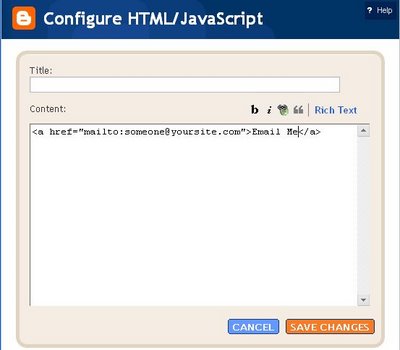
Change the email address to you address, and if you wish, you may also change the "Email Me" to something else like for example "Contact Me".
Click "Save changes"
In the Layout, a new HTML page element will be added to the top of the sidebar. If this is the position you want, then your job is done. If on the other hand, you want it elsewhere, place your mouse over the new page element. The cursor will change to a cross. Drag and drop it into your prefered position.
Preview.
If satisfied, click "Save" at the top right-hand corner of the page, and you are done.
I have placed such a "Email Me" link in my blog Testing Blogger Beta (close new window to get back to this page). It is somewhere at the bottom of the page. You can surf over to there and test it if you want.
You should be warned that your email address will be harvested by robots for sending spam, and what I have done is to create a special gmail for my blog visitors to contact me. I created a special gmail address for that purpose. So far, the problem hasn't been that bad as practically all the spam end up in the spam folder, and are easy to delete. Almost none end up in my inbox. If you want a gmail invitation, just email me.
Update 15 August 2007There are problems with not receiving some email notifications for comment moderation, and in reporting this, I have being asked to check the spam folder. While this is not too difficult as they are all in the same folder and spams are easy to spot, they takes up time. Plus I have discovered that a very small number of emails of bloggers with requests for help have ended up in the spam folder. I have thus decided to scramble the email address. Refer to Scramble email address
6 comments:
Thanks for the email tip. I've got'er added.
Gene
Thank you so much for all the tips you share Mr.Chen, really help me a lot since i am a super beginner man in blogging. Waiting for tip to add a rating bar under the posts.
Gracias
Got it - Thanks!
OneFamilysBlog.blogspot.com
Thank you for the e-mail link info- I "knew" how to do it, but seeing your code showed me what I had gotten wrong. Also, I think you authored a different help piece on adding signature logos to pages- if that was you, thank you so much! I did easily and I LOVE my signature!!
Drifty
http://drifty-sez.blogspot.com/
Thanks for the info let's hope I am up to the challenge.
Cheers.
Thanks for info
http://sarkarynaukari.blogspot.com/
Post a Comment