How to use Labels (Categories or Tags)
The very first thing you have to do is whenever you make posts (or edit old posts), type the relevant labels (categories or tags) in the field provided at the bottom of the post editor (see screenshot below, the part highlighted with a red circle):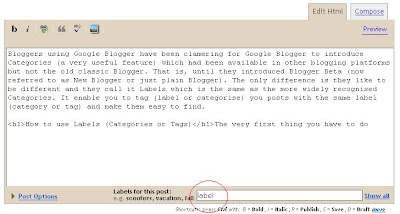
You can put as many labels as you like, but they should be separated by commas. Someone asked for help, but I am not exactly what she wants. I think she want her visitor to click a link to all her posts about her favorite books. If that is what she want, all she need to do is to type the label "My favorite books" (minus the quotation marks) into the field for labels (highlighted with a red circle in the screenshot above). She can still add more labels which is relevant to that particlar post if she want by adding a comma, then typing in the other label or labels.
Label List in the sidebar (or elsewhere)
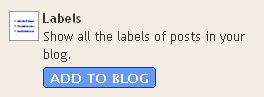 Just adding label or labels to a post will help but will not be very useful because a visitor will see the label or labels only at the bottom of a particular post. It would be much more useful if you add a Label List to the sidebar (or anywhere you like) so that the list of labels you use will appear in every page, including the main (home or index) page, the individual post pages (permalinks) and the archive pages. To do this, if you are in the post editor page, click the TEMPLATE
Just adding label or labels to a post will help but will not be very useful because a visitor will see the label or labels only at the bottom of a particular post. It would be much more useful if you add a Label List to the sidebar (or anywhere you like) so that the list of labels you use will appear in every page, including the main (home or index) page, the individual post pages (permalinks) and the archive pages. To do this, if you are in the post editor page, click the TEMPLATE  tab and you then should see the LAYOUT. The proceedure may be slightly different depending on which page of Blogger you are in. It could be you will need to click on PAGE ELEMENTS instead. Click on the ADD A PAGE ELEMENT in the LAYOUT page, and you will get a "pop-up". Select LABELS (see screenshot at the beginning of this section). If you do, you will the see CONFIGURE LABELS where you can chose to display the labels either alphabetically or by frequency, plus you will see Labels already added to the title of that Page Element. My habit is to add (Categories or Tags) to that because categories and tags are better known. After you have made a choice, click SAVE CHANGES and you will see the new Page Element added to the top of section. If you are happy with that, your job is done. If you want it elsewhere, hover your mouse over the new Page Element and the cursor will change to a cross:
tab and you then should see the LAYOUT. The proceedure may be slightly different depending on which page of Blogger you are in. It could be you will need to click on PAGE ELEMENTS instead. Click on the ADD A PAGE ELEMENT in the LAYOUT page, and you will get a "pop-up". Select LABELS (see screenshot at the beginning of this section). If you do, you will the see CONFIGURE LABELS where you can chose to display the labels either alphabetically or by frequency, plus you will see Labels already added to the title of that Page Element. My habit is to add (Categories or Tags) to that because categories and tags are better known. After you have made a choice, click SAVE CHANGES and you will see the new Page Element added to the top of section. If you are happy with that, your job is done. If you want it elsewhere, hover your mouse over the new Page Element and the cursor will change to a cross:  . You can now drag it to wherever you want it.
. You can now drag it to wherever you want it.Like in the example above, you want someone to see all your posts you made about your favorite books, just add the label "My Favorite Books" (minus the quotation marks) and any other labels you want and you will see the link "My Favorte Books" in the Label List in the sidebar. Anyone clicking on that link will see all your posts you made on your favorite books.
57 comments:
Hi peter-
I'd like to know how to make my label tags into a cloud - i've followed links from you before for ZoomClouds but to no avail. - it doesn't seem to build me a cloud! I have put in my correct feed URL etc.
reason being my label list is getting longer!
Many thanks for all your tips in advance:)
Hi Jodmd,
There are a few templates which has built in label cloud, an example is Environmentally friendly presents. I only have 2 posts there and some post have more than 1 label. When I make more posts, you will see no. of posts beside the labels.
I hope to publish a post about this template soon. There are also other templates with built-in label cloud which I have tested but yet to publish report. It should be within this week and while I would like to make a comprehensive post, maybe I will make a quickie one then elaborate on it more in a post later, then you don't have to wait so long.
Peter Blog*Star
Blogger Tips and Tricks
aloha! id like to know how to put/add sidebar on the label. coz seems too long on my label list. any such steps on how to do it? thanks...
You mean labels in a scroll box? Refer to Labels in scroll box
Peter Blog*Star
Testing Blogger Beta (now New Blogger)
Hey Peter,
I think you are doing a great job with this iste. I was wondering if you knew how to limit the labels you have in a label box to a select few. I am launching a food site and would like to catagorize each post a couple of different ways, and have individual boxes to group them together. Any help would be great.
Hi bricknhymr,
I am sorry. Bad news. No. Not with Blogger. Not automatic. Manual method. Refer to these posts:
Categories, a simple method
Categories, an easy method
Categories step-by-step
(this is just a summary of the above 2 when a blogger asked for step-by-step instructions)
I am afraid you will have to use your brain for the moment to figure out how to adapt it to get what you want. Otherwise, you will have to ask again.
Peter Blog*Star
Earn with blogs
Hi Peter,
I need help.
No matter what I do only 20 posts will be displayed on a label page.
That's it, no "previous" or "next" or page numbers to get past the 20.
I know with the classic template only 20 would be displayed without altering code.
So when I switched out of my classic template and went with "layouts," I was expecting to easily access ALL of my posts for a given label with a simple click.
Didn't happen.
What am I doing wrong?
I added the "labels" page element properly. My posts are labeled properly. At first, I thought it was because I used a drop-down menu. But when I removed the menu, are reinstalled the "labels" page element as is, the problem remained.
I don't get why I can't access all the posts under a label.
Any thoughts?
Thanks!
Hi Mary,
Can you please give the URL of your problem blog? Make sure you make that a clickable (active) link:
Make active (clickable) link in posts and comments.
Importance of anchor text in hyperlink.
Some simply paste a long URL into the comment and that become a long unbroken line which can extend into the right sidebar and can cause problems.
Peter Blog*Star
Blogger Tips and Tricks
Thank you so much for your response, Peter.
My blog is here.
Hi Mary,
I checked your blog and found this list of posts with label "Isreal": Posts labelled "Isreal". There are "Newer posts", "Home" and "Older posts" at the bottom and when I clicked on "Older posts", I reached next 20 older posts with label "Isreal" with the first post dated Showing posts with label Israel. Show all posts
Sunday, August 13, 2006, so I don't understand your problems except for your gripe about it displaying only maximum 20 posts and not all posts. There may be a reason for limiting it to 20 posts as having too many posts on one page may make that page takes very long to download completely.
But anyway, I will see if there is a way to change the number of posts displayed in a label page, although I doubt I would be successful. That may take a long time though as I have said I will try to do a lot of things, but those things have still not been done yet. I will save the URL of this post into a "to do" folder and hope eventually to get to it.
Peter Blog*Star
Environmental blog: Enviroman Says
(floods in England, polar ice and ice caps at moutain peaks melting, I think more severe and frequent hurricanes in US, rain when it is supposed to be a dry season in my country, someone from Queensland recently contacted me if I noticed the weather changing. I replied when I was young I had to sleep under the blanket, but now I sleep topless. If I remembered, he said it is freezing in tropical Queensland and now he has to sleep under a blanket. Please folks, take good care of our one and only Spaceship Earth which have no lifeboat. It may not affect us severely now, but it has every chance of severely affecting our future generations. Then they will have lots to be "thankful to us)
One more thing Mary. Most bloggers like their blog and posts to be found via search engine, and for this purpose, it is not wise to use the anchor text "here" for an active link. I have posted the relevant post above, but perhaps will repeat it here:
Importance of anchor text in hyperlinks
Peter a.k.a. Enviroman
Natural Remedies
Thanks, Peter.
I appreciate it.
Dear Peter - I'd like my blogroll links list to open on another page like this blog www.ullam.typepad.com/ does.
I am using blogger
Is this possible?
This was very helpful. I almost even didn't feel like an idiot! Thanks!
Hi. I'd like all the posts of a specific label to be shown under that label in the label list. How can i do that? Thanks.
Hi Magic DVD club,
That can only be done manually. Are you prepared to put in hard work? (really not that hard but tedious to me)
Peter
Hi, Peter.
I started using custom domain and need some help. I don't have a label list in my sidebar and don't know how to make one. I just have html editing, because of the custom domain. Do you know the proper syntax?
H Mzalaki,
When you say custom domain, are you also hosting the blog on your own and using FTP to publish your posts?
Yes, I'm using FTP publishing.
Hi Mzlika,
Sorry you can only use old classic Blogger template and there will be no LAYOUT and no Label List
Ok, thanks for looking. :)
Hey Peter,
I would like to ask you something, even in this post you had made this post attached to many labels which will make it to come under many labels,so when user clicks to the categories or labels, it will get same posting under many heads. Isn't it make bad impression on User watching it.
Is there a way to assign labels while posting via email?
NO NO NO
THANK YOU THANK YOU THANK YOU! i've been looking on who to put a labels list on my blog, and now i have! and again, thank you. :) (come see my blog!)
I think I have made a big mistake and used labels as keywords. Now I have 200 plus of them. Is this a problem with the google rank? Should I remove them and leave say 20 without new further google search problems?
The nofollow attribute is attached to the Blogger label so labels are not spidered by search engines
The nofollow attribute is attached to the Blogger label so labels are not spidered by search engines
This blog was useful and I learned some concepts here.
Thanks.
I triend to limit the number of lable which would be displayed in lable section. But some how the code is givint xml termination syntax error. You can see the problem at http://www.techdockets.com . Could any one solve the problem if send the code through the mail. My mail id is allaboutanalog@gmail.com . Please mail to the id above if your are willing to help. Thanks
I triend to limit the number of lable which would be displayed in lable section. But some how the code is givint xml termination syntax error. You can see the problem at http://www.techdockets.com . Could any one solve the problem if send the code through the mail. My mail id is allaboutanalog@gmail.com . Please mail to the id above if your are willing to help. Thanks
Hello guys,
Tried adding the Label gadget to my blog and simply can't find it...
Are you sure it is still available?
Thank you
refer to Blogger gadgets and check if what is displayed there is the same as what you have.
I have a label list but can I link to it from another post? Right now i just tell readers they can find it under labels and give them the name. If you have a way can you make it simple!
You want to create an clickable link to a particular label from a post? That is easy. Right-click on any label, copy the URL into clipboard, go the the post editor and type <a href="label URL">"name your label</a> and that will give you a clickable link.
hi
u r doing nice job peter i also want to ask u i thing that at the bottom of blog newest post and oldest post i want to change this with page number like page 1,2,3,4 and so on i want to change oldest and newest option with number if u r getting my point its gud :)
It can be done manually but it would involve a lot of hard work. If you are still interested, this post:
How to have PREVIOUS and NEXT
can give you an idea of how to go about it if you understand the methodology.
simple solution but quite effective.. thanks.
Hi Peter, first im apologize for my bad EN. I have a question, i have a blog where i have just 6 posts, each of the posts has just one label, so 6 posts , 6 labels. I dont want create another posts. So who is better to use for my menu on the sidebar - use the 6 labels or use 6 links "a href" with anchor texte-titles of my posts . The specific are that labels are in cyrillic so google had a difficulty read them.
What purpose or objectives you have in mind when you create those labels?
so i need a menu in my blog like all the others , menu static with my 6 posts like a :
How to make..
How to register...
How to
etc
Sounds like you don't need label at all since you only want 1 post for each label. Labels are meant to connect many related posts. Single post only need a simple hyperlink
Thank you for help, i thing the same
hi peter,
you are very kind answering other bloggers' questionq. You dedicate your time for them. I like your blogs.
Hello,, how do I make the LINK LIST go Horizontal. I have the Link List above the Welcome but below the Header. However, when I add links to it, it puts them one below the other. But I would like it to stretch across the screen.
Can you help??
Hi Peter,
Not sure if you've already addressed this issue, so here goes.
I have a link list of my labels on my sidebar, but I would like if when someone clicked on one of the categories or labels, they would be directed to a page that looks somewhat like a gallery (photos and titles of the posts) instead of just the posts listed chronologically. Possible??
Lyanna
www.lyannajeandesigns.com
You can't change what Blogger has setup but you can make goarounds like creating static pages or even backdated posts in which you post your clickable pictures then use a HTML gadget to create your "category" with hyperlinks to those pages.
This is awesome information. Thank you so much for offering your help on here! I was unable to find what I needed on any other site, you are so helpful!!
Hi Julie,
Thanks for the encouraging feedbacks. They help me keep going. Much appreciated.
Hi Julie and others,
Forgot to add - this "Blogger Book" is still a work in progress. You will find more resources in my main Blogger related blog the original Blogger Tips and Tricks, not to forget also Blogger for Dummies
Hi-
Just had a quick question I'm trying to find out how you can make a link list that automatically updates everytime you post something with that lable on a static page. Ex I have a static page about walmart can I have a link list on that page that automatically updates everytime I add a walmart lable to one of my post? Thank you for your help :)
The only thing that automatically updates is the label list where the number of posts with that label increases by 1.
Hi Peter, Thanks for all the help. I’m trying to remove the Newer Post Older Post links, (the home link I’m so concerned with) from the bottom of all my posts and pages. Could you please help if this is possible. Here is my URL if you need see why I need this.
http://utopiaaworldwithoutmoney.blogspot.com/
Peter
This is my Blog...
http://mh-mixes.blogspot.com/
Can you tell me how to center all my labels in the sidebar
(Categories you can find her)
I would love the CSS code if possible and then I can also apply it to (Sites I Visit).
Any help would be much appreciate.
Mary (UK)
Note plain terms for me to understand: Importance of anchor text in hyperlinks
Also, is there study for most popular label list category? Need to method for organizer
Can you co=author my blogger?
Co-author? Sorry I will have to decline.
Post a Comment